This post is a complete guide to claiming missing Skywards Miles.
Of all the airlines I fly regularly, Emirates is the most reliable for posting miles quickly and correctly. I have never had to make a retro claim for missing miles. The same can not be said for some of Emirates’ competitors.
However, consistently checking your monthly Skywards statements or dashboard is a good travel habit to ensure everything is in order.
Why is checking statements so important?
If a flight does not post, you will miss out on both Skywards Miles and Tier Miles. Fewer Skywards Miles means fewer opportunities to redeem miles for a reward seat or use for upgrades.
Missing out on Tier Miles can be an even bigger problem. With Skywards rolling 12-month qualification, missing Tier Miles could prevent you from either gaining a Tier upgrade or retaining your current status.
There is a deadline for claiming missing miles. You must submit a retro claim to Skywards within six months after travel.
How long should Skywards Miles take to post?
Skywards Miles usually appears on your statement soon after travel. However, you have to wait at least three days before claiming for missing miles.
How to claim for missing Skywards Miles?
There are three ways to claim for missing miles depending on whether the flight was with Emirates, flydubai or one of Skyward’s partner airlines.
Travel on Emirates
For Emirates flights, use the Claim Your Miles form, which can be found under the Loyalty tab when you are logged into your Emirates Skywards account.
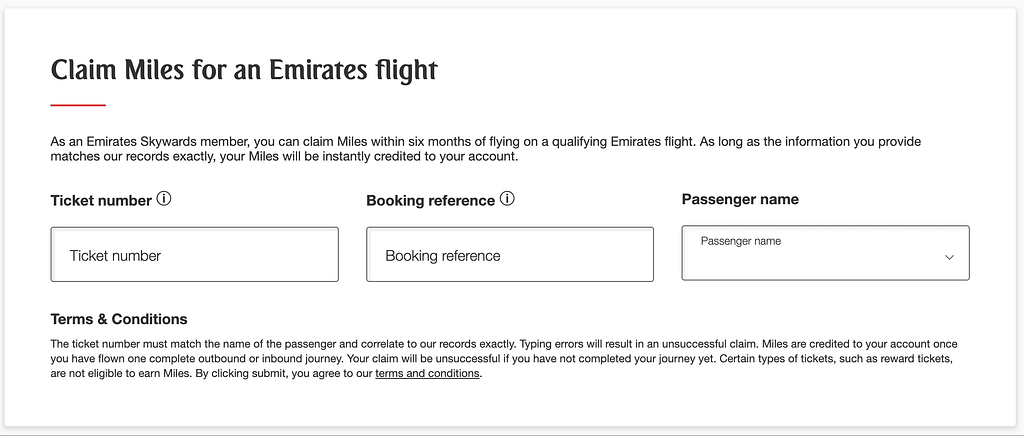
You will need to provide three pieces of information:
- Ticket number (13 characters, usually starting with 176)
- Booking reference (Six alphanumeric characters)
- Passenger Name
The missing miles should be posted instantly if the information matches their system. If that does not happen you will need to speak to a Skywards agent via Live Chat or the contact centre.
Travel with flydubai
To submit a claim for flights with flydubai, you must log into your Skywards account via the flydubai site. The Claim Miles form can be found under the Skywards tab on your profile dashboard.

You only need to provide either your booking reference or E-ticket number to submit a claim.
Travel on Skywards partner airlines
You must speak with an agent using the Live Chat function to claim miles for a partner flight. For partner claims, you should also have the flight details and travel date ready to share with the agent.
Conclusion
Emirates is very reliable for posting Skywards Miles on time and correctly. However, in the event you need to make a retro claim, the process is very straightforward.
Missing Etihad Guest Miles?
Read about how to claim missing Etihad Guest Miles here.

Pingback: How to claim missing Etihad Guest Miles and Tier Miles - The Expat Flyer
I have travelled to New Zealand 5 times in the last 8 years and never used skywards miles
My most recent visit was was in July all flying with Emirates absolutely fantastic airways
I know that most of my miles have run out plus l have lost nearly all my information about my flights just my recent visit
Wondering if you could help me also my wife was with me
Thanks Robert beal
Hi Robert, You still have time to submit claim for you and your wife for the recent trip in July. You’ll just need your booking reference, ticket number and passenger name. If all matches the Skywards Miles should post instantly. Do you still have the login details for your Skywards account?